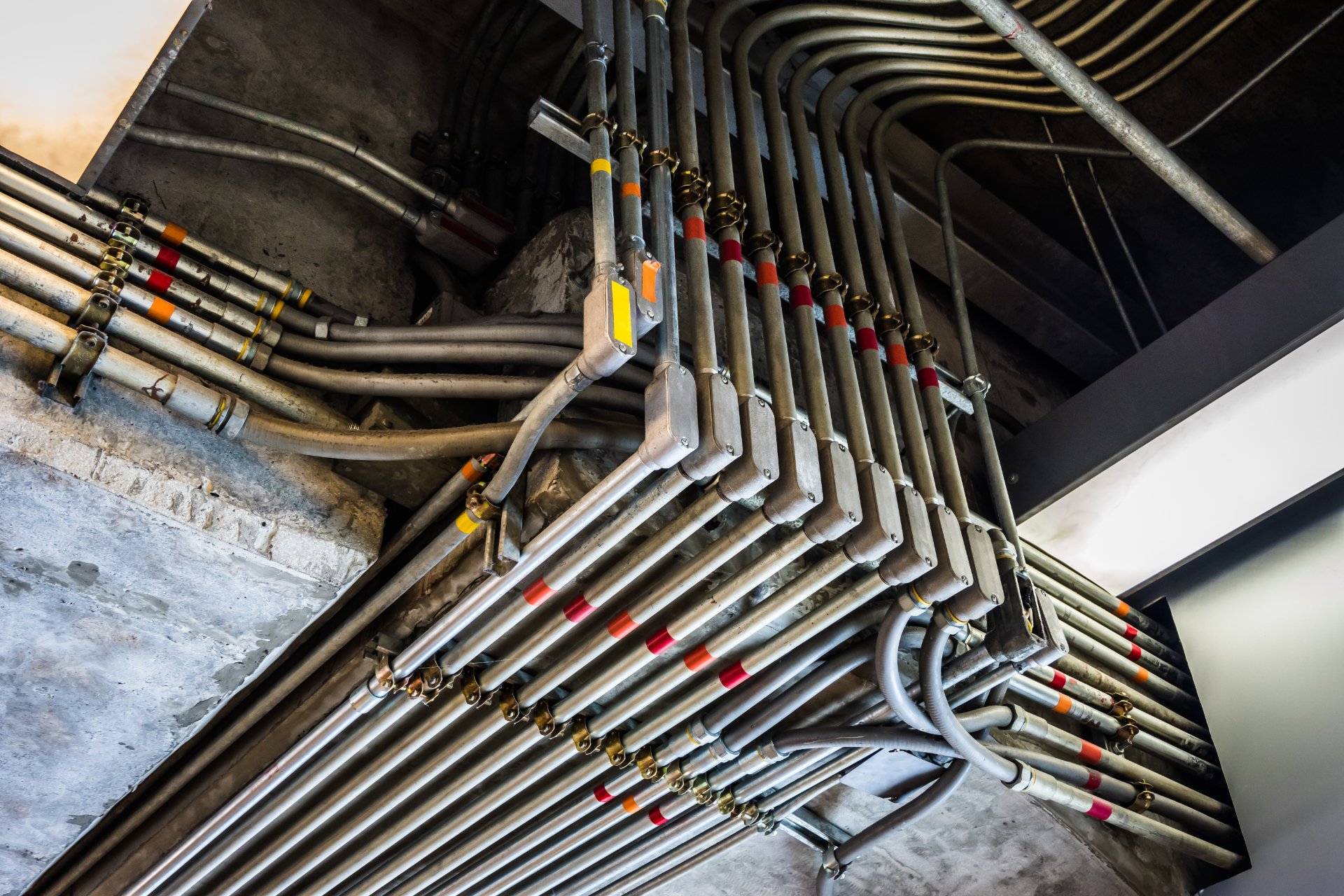How to choose a USB charging receptacle
Not long ago, adding USB outlets to a receptacle seemed like an easy choice and attractive update for many businesses. From office space to hotels to restaurants to hospitals, these outlets are a great way to add value for employees and guests. But as with any technology, advancements have been made and now the choice is muddy.
The goal for this article isn’t to give you a comprehensive guide to USB standards, cords, and devices; it’s to help you decide how to choose a USB charging wall outlet.
USB types explained
For the purposes of charging a device from a USB port, there are only two types of USB plugs to consider: USB-A and USB-C. But not all USB plugs that look the same charge at the same speed. This is where total wattage comes into play.
In general, the higher the wattage, the larger a device you can power and the faster you can charge. The caveat here is that the device you’re charging needs to be able to support the charging speed. Let’s look at the common levels of USB device charging.
Electrical side note: If your charger doesn’t list a wattage, multiply the voltage and amperage ratings, and you’ll get your total wattage. So, a charger rated at 5V and 3A is capable of delivering up to 15W of charging.
USB charging wattages
| Plug Type | USB Standard | Wattage |
 USB-A |
USB 1.0 and 2.0 | Up to 2.5W of charging per cable (0.5A at 5V) |
| USB 3.0 and 3.1 | Up to 4.5W of charging per cable (0.9A at 5V) | |
 USB-C |
USB-C 1.2 | Up to 15W of charging per cable (3A at 5V) |
| USB PD* | Up to 60W of charging per cable (3A at 20V) with standard cables and up to 100W of charging per cable (5A at 20V) with cables rated for 100W |
*The latest standards for USB-C PD can handle up to 240W if charging per cable (5A at 48V), but the charger, cable, and device all need to be able to support Power Delivery 3.1. More information on Power Delivery below.
For more details on USB charging standards, Eaton has this helpful resource.
USB charging terminology
There have only been two major plug shapes when it comes to USB charging (A and C), but the standards and terminology have gotten a little out of hand. Here are a few helpful terms to be aware of.
What is Power Delivery (PD)?
According to the creators of USB technology, Power Delivery charging “enables the maximum functionality of USB by providing more flexible power delivery along with data over a single cable.” Translation? It’s a smarter charging option that is able to automatically sense and meet the power requirements of your device and power larger, more powerful devices like tablets and laptops. There are other details and benefits, but for our purposes, this the most important part.
Shop USB receptacles with Power Delivery >>
What does GaN stand for?
GaN stands for Gallium Nitride, which is the material used in the electronics of the charger. Essentially, this material is supposed to be more compact and energy efficient, but there shouldn’t be a practical charging speed difference between a GaN and Non-GaN USB-C charger enabled with Power Delivery of up to 60W. Wow. Talk about alphabet soup.
What is “Fast Charging?”
Danger! “Fast charging” or “___ times faster charging” can mean almost anything. Technically almost everything available today is faster charging than the USB-A 1.0 or 2.0 standard we started with. This is also a tricky topic because electronics manufacturers love coming out with the next best charging technology and their own proprietary charging types. For our purposes, the most helpful specs to consider for an outlet are the wattage and whether or not Power Delivery (PD) is enabled.
USB charging speed and types of devices
Let’s get practical. If I use a 60W charger, does this mean my phone will charge twice as fast as if I used a 30W charger? Not exactly. When it comes to fast charging, you’ll be limited by the combination of the device you’re charging and the USB power source. So, if your phone maxes out at 25W of charging capacity, a 60W charger won’t make any difference.
Here are some guidelines for choosing a USB-enabled wall outlet:
- If you want to charge devices with USB-A cables, like power banks, headphones, watches, etc., make sure you have at least one USB-A plug.
- If you want to have basic phone and device charging for more current models, adding a 15W USB-C plug is a good idea.
- If you want to be able to accommodate fast charging on phones or charging for larger tablets, look for a 30W USB-C plug with PD.
- If you want to be able to accommodate fast charging for larger tablets or laptops, look for a 60W USB-C plug with PD.
For commercial applications, consider the types of devices you want your employees or guests to be able to charge with these outlets. For example, if you’re a hotel and you want to provide an updated guest experience, consider outlets with one USB-A and one USB-C plug. If you really want to wow your guests, you may want to step up to a model with Power Delivery to provide fast charging or charging for larger devices.
Plug rating versus max rating
One more note on charging speed is the difference between the plug rating and max rating for the USB output. As an example, the Leviton T5633 is a 15A outlet with one USB-A and one USB-C plug offers “25+ watts” of power output. But this maximum overall rating is broken down by plug:
- 15W type-C plug (maximum 3 Amps at 5V)
- 12W type-A plug (maximum 2.4 Amps at 5V)
This means that your phone that is capable of charging at 20W via USB-C will be limited to 15W by the outlet.
How to choose a USB receptacle
When you’re choosing a USB receptacle, you need to consider the electrical requirements first. Then you can choose the USB type and specs you need. Here’s a good set of questions to ask, in order of importance:
- Does my receptacle need to be GFCI?
- What amperage do I need for my receptacle (generally 15A or 20A)?
- What type of USB plugs do I need (USB-A, USB-C, or both)?
- What level of wattage do I need for USB charging? Do I need Power Delivery?
- How many plugs do I need?
Unless you’re confident that you only need USB-A, we highly recommend going with a USB outlet that has at least one USB-C plug. But beyond that, your charging needs and plans for how the outlet will be used can determine how much USB charging wattage to choose.
Here are a few examples of categories of USB charging receptacles available:

Duplex GFCI outlet, dual USB plugs, type A and C |
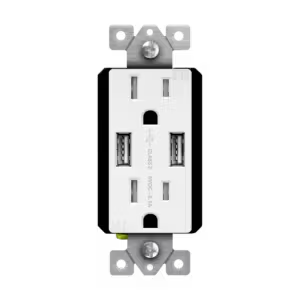
Duplex outlet, dual USB plugs, type A |
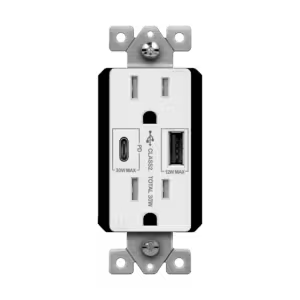
Duplex outlet, dual USB plugs, type A and C |

Duplex outlet, dual USB plugs, type C |